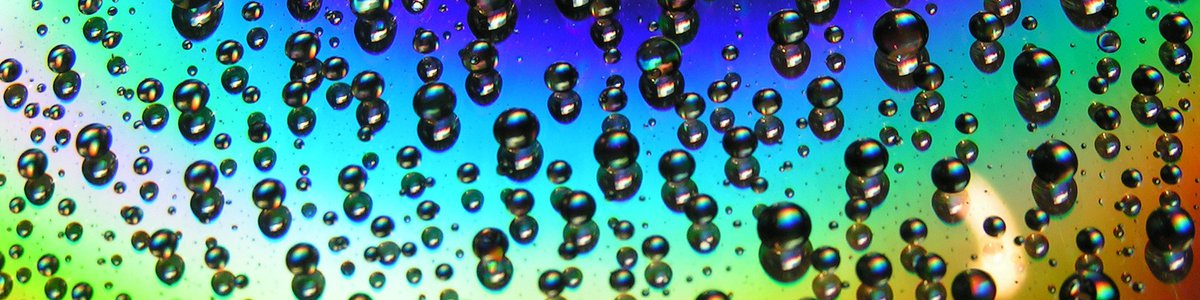If you have just started at the University, you may have been given a laptop and a list of software you need to install. To make this process as easy as possible for you, we’ve put together a simple overview of where to find research applications and where to get help if you need it.
Have you been given a managed machine?
This is a laptop, device or machine provided by the University rather than a laptop that you have bought yourself.
- Company portal: here you will find some prepackaged applications which have already been set up using university licenses. For example Matlab, Mathematica, Maple, NVivo, OriginPro, SPSS, Abaqus). You will find the portal on your desktop.
- If you have installation rights on your machine you can also follow any suggestion in the individual machine section
- If you do not have installation rights and you need additional software go to our service portal to raise a ticket and IT Services will install the software for you.
Are you using a personal device?
This is a laptop or machine that you have brought with you and / or you may have bought yourself.
- Visit the Applications web page which contains information on most larger, centrally managed available applications.
- Some applications will direct you straight to the application vendors (e.g. Matlab/Mathematica). Here you can access the latest version and take advantage of those site licensed products.
- Other applications will point you to the University Electronic Software Delivery System to access the installers (e.g. OriginPro, Abaqus).
Remember to read the licensing conditions! Not all applications are allowed on personal devices or for all use cases. If you have any questions about licences please contact the Applications Support team.
Using IT clusters?
- On IT clusters applications can be accessed via the Apps Anywhere tool. You’ll find it on the desktop
- Apps Anywhere provides you with access to a large range of applications. If an application has not been accessed on that cluster machine before the application will be streamed to it – which might make the first start-up slow.
Non-university provided software
- There is a wide variety of software for which the university does not provide a license. First of all, check with your group/team on what they use. It is always a good idea to use applications which are already in use by others.
- Faculties, Schools, or research groups might have some licenses to applications themselves rather than the licences being held centrally.
- If you download an Open Source application, remember to verify the source and to check with the Information Governance Office on the acceptability of that application.
VPN
- If you are using software outside of campus where the license to the application is hosted on campus, you will need to run Global Protect VPN. There is a Knowledge Base article available on our help portal about this.
- If you are having problems with the VPN, head to the walk up IT support desks in the Kilburn Building or in the Library.
Getting help
- If you need help or advice on any aspect of a research application, my team of Research Software Engineers who support research software applications are here to help.
- Raise a ticket on Connect
- Come to a Research IT Drop-in
If you would like to connect with other researchers from across the University who are interested in using and writing research software, join the Manchester Research Software Community (MRSC) on Teams.