What is GitHub Co-Pilot?
GitHub Co-Pilot is an AI-driven tool that can help you write code faster by monitoring what you are writing and drawing on source code from across GitHub to predict what you might want to type next. It can be used directly from within Integrated Development Environments (IDE) such as Visual Studio, Eclipse, PyCharm and Visual Studio Code to provide real-time suggestions. You can also ask GitHub Co-Pilot directly to write code for you based on a prompt for what you want e.g. “Write me a unit test for this function”.
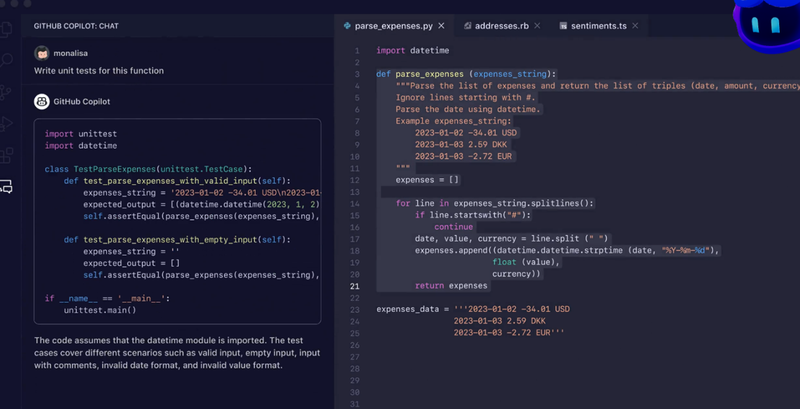
Word of Warning
It is vitally important, not least for code quality assurance and security, that when using code written by GitHub Co-Pilot that it is checked for accuracy and suitability. There is a lot of bad code on GitHub and quality of Co-Pilot output is only as good as what the model has been trained on. Suggesting code that violates best practices or just seems overly complicated is entirely possible, so be careful!

GitHub Enterprise and Co-Pilot
The University has access to the “Enterprise” tier of GitHub through the GitHub Campus Program. GitHub Co-Pilot can be offered through the enterprise account to member organisations. However, enterprise account usage of GitHub Co-Pilot is not a free service. As such, it will remain disabled at this level so that IT Services will not be left picking up a large bill. However, we in Research IT use GitHub Co-Pilot for free. Below, I describe how being part of the University allows you free access in the same way.
Accessing Co-Pilot for Free via GitHub Education
GitHub Education offers special benefits to students and teachers. As a member of the University (either student or staff) you can upgrade your standard GitHub account to take advantage of GitHub Education benefits. One of the benefits is free use of GitHub Co-Pilot. To upgrade your account, complete the appropriate application form.
Help with Co-Pilot
For help accessing co-pilot via GitHub Education or for help integrating it with your IDE, contact our Application Support Service via the Support Portal, their drop-in sessions or through the RSE Department mailbox.

