Individuals such as explorers or aid workers can spend long periods of time exploring remote areas of the world or visiting dangerous areas of conflict. They may be exposed to physically extreme conditions and subject to both social and psychological pressures affecting their safety and physical and mental health.
Although physical injuries can often be readily managed with a medical kit, it can be difficult to monitor and support mental and psychological health needs in these environments. Regulatory Flexibility Theory, which underpins this new tool called DRiFT, highlights the importance of flexible adjustment for stress management and resilience in extreme environments. Actions taken in response to stressful events when out in the field can impact upon physical and psychological wellbeing, and in some cases may make the difference between life and death. DRiFT aims to both measure and support participants when immersed in these types of remote and high-risk setting.
Prior to public deployment, the Mobile Development Service (MDS) in Research IT (RIT) have been working with the School of Social Sciences to produce a proof of concept (PoC) demonstrator app which will help with data collection and initial evaluation of the evidence-based digital support tool.
About the App
The app has been developed using Microsoft’s Xamarin Forms framework (What is Xamarin Forms?), the standard tooling of the MDS. Deployment of the app is restricted to a specific Android smartphone device designed for use in extreme conditions, although the cross-platform framework easily allows this to be lifted in the future.
The app has two main purposes. The first is to monitor how a participant is coping with the circumstances. The second is to offer a library of video clips which aim to give topical insights and provide support about their current situation.
The app is function rich featuring:
- Local device data storage using SQLite
- Remote anonymised data collection using RIT’s secure StorageConnect backend
- Psychological self-scoring using a combination of native sliders and custom, interactive button controls
- A scratch-built Psychomotor Vigilance Testing (PVT)
- Orientation-sensitive UI design using Flex Layouts
- Graphical summary of psychological scores using animated charts
- Geolocation tracking
- Cross-platform video support and embedded library
- Insight use and rating data collection
- Firebase Performance Monitoring
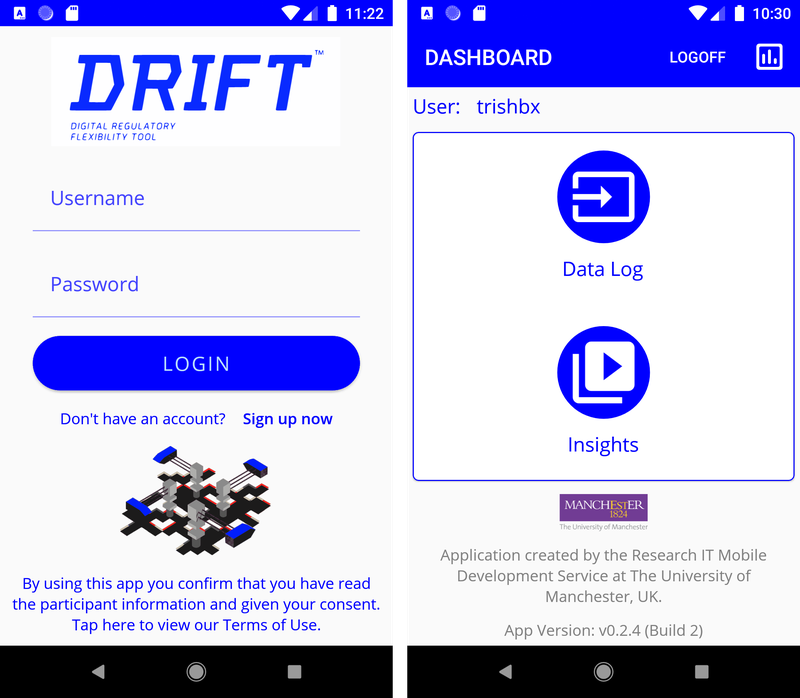
A UI for Collecting Data
Research projects typically require extension data collection and apps are not always the easiest way to facilitate this, especially in a way that keeps users interested. In DRiFT, we focused on providing a more interactive UI made up of custom controls to try to keep participants more engaged.
Custom Button Groups
We have customised the out-the-box Xamarin buttons to make supplying data feel like a more interactive user experience. Below are two examples used in the app. When touched, these buttons trigger associated data binding values to be stored on an embedded SQLite local database and present a comforting grow/shrink animation accompanied by a colour change.
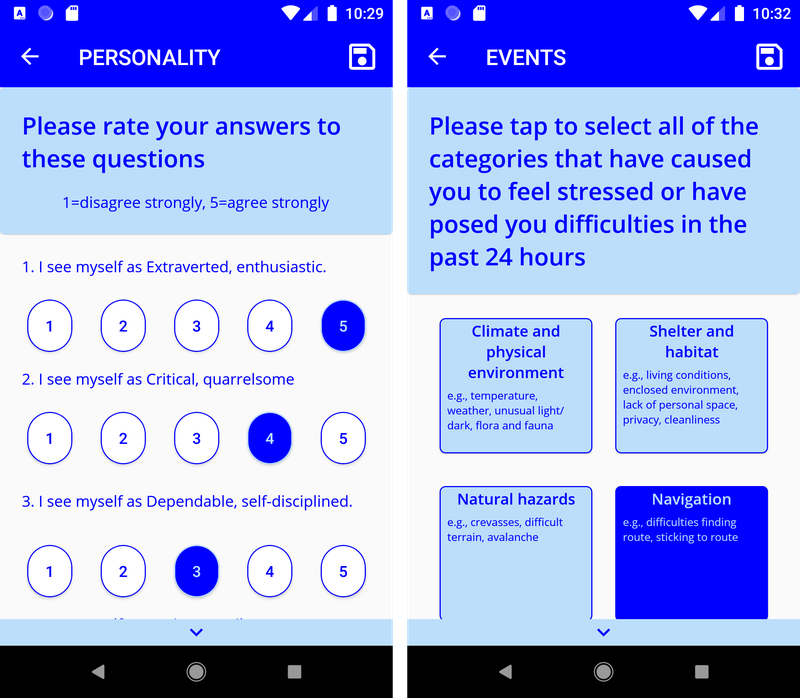
Native Sliders and Micro Charts
To gather a continuous value, we present users with a horizontal bar (a native UISlider on iOS and a native Progress Bar on Android) which can be manipulated to select a double value from a continuous range from 1 -100. Again, when touched the app stores the associated value in a backing view model and then later in our local database. The app uses the Microcharts (Chart Plugin) which uses SkiaSharp (Skia Graphics Library) to graphically visualise the cumulative data collected during the expedition in an animated manner. The scrollable list of icons across the top of the screen represent the categories the users have scored against.
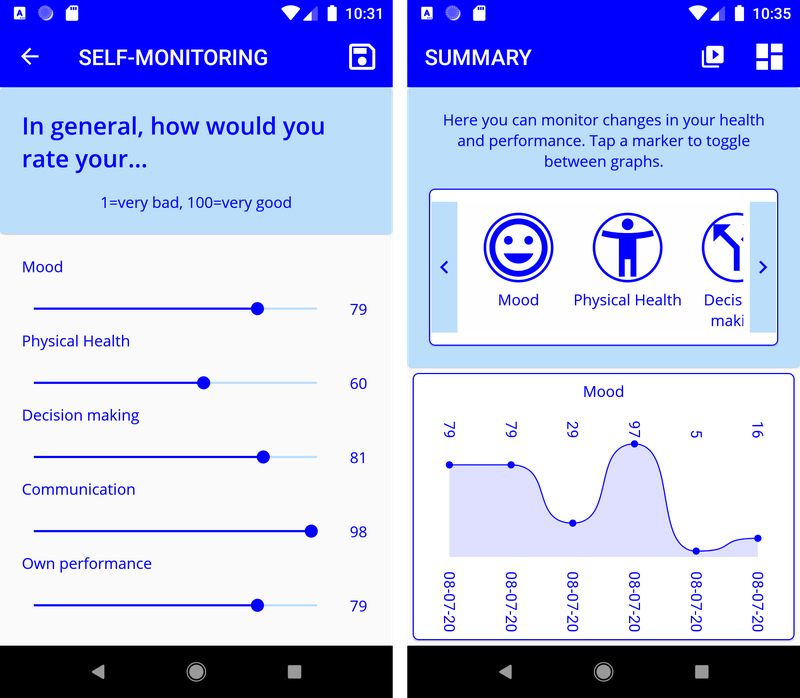
Insight Video Library
Given that in the wild, the app is unlikely to have access to the internet, streaming videos to the app on demand was not an option. Instead 255 expertly produced insight videos have been embedded into the app. The video content covers challenging areas commonly encountered during expeditions with the aim to give insight and help overcome difficulties. The participant is presented with a list of videos grouped into categories. On video selection, the cross-platform video player is presented with the insight automatically playing. On leaving the page, the user is prompted to enter a rating value from 1 – 5 indicating whether the insight was useful, and the data is sent when an internet connection appears to University on-campus servers.
Cross-Platform Video Player
Xamarin.Forms does not offer a video player out-of-the-box but, as always, provides the tools we need to implement for ourselves. Our cross-platform abstraction of a video player binds to native video views on both iOS and Android and allows us to stream embedded video files straight to any page we choose.
A high percentage of mobile users hold their phones upright most of the time, so want to watch content without having to rotate the phones 90 degrees. Landscape mode, however, provides a larger screen for viewing and maybe more useful in challenging environments. We have chosen to permit both options in the app with an orientation-responsive UI design.
To ensure the best viewing experience video controls (rewind, pause, play) only display if the screen is touched and then disappear automatically.
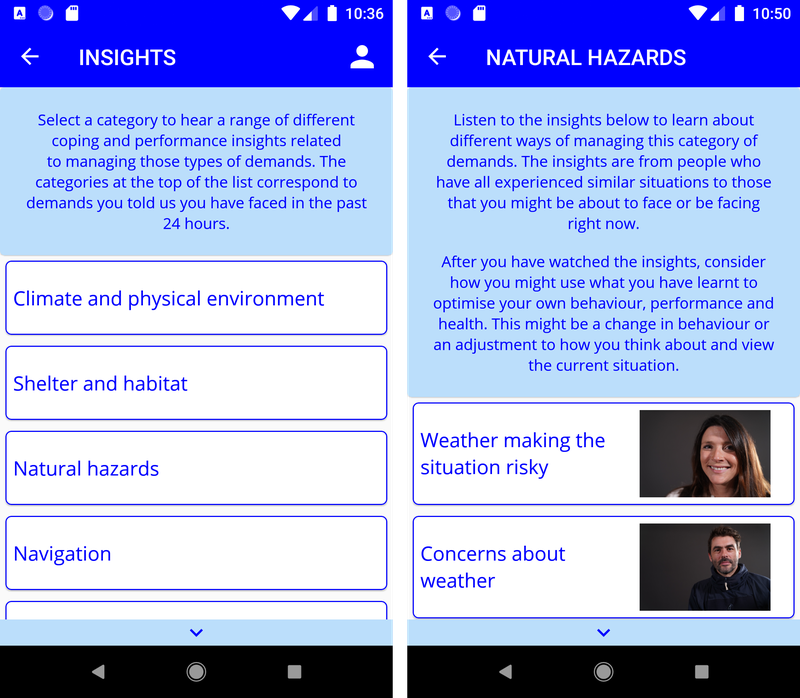
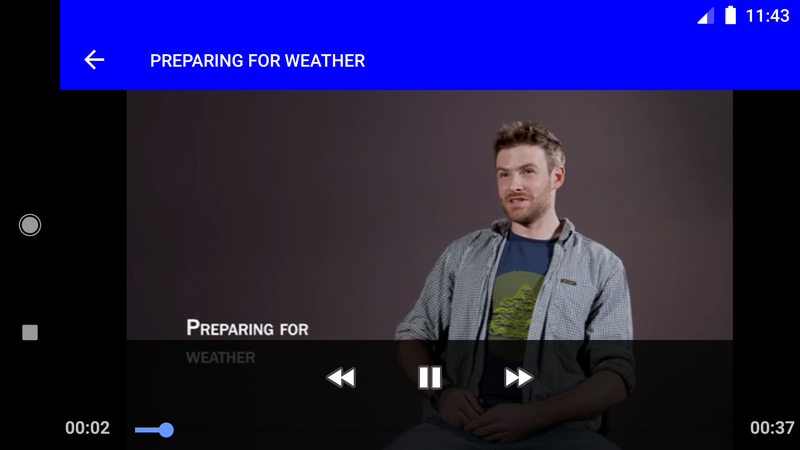
Feedback
The MDS endeavours to constantly improve our tools and processes and so we always request feedback once a project is complete from our product owners. Lead Researcher Dr Nathan Smith from School of Social Sciences comments:
"It has been a brilliant experience working in collaboration with Research IT to develop the DRiFT mobile application. From the beginning, the team made every attempt to understand our needs and build a system that would function in the challenging environments it was designed for. They also did an excellent job of delivering the project within the approved timescales, even with the unexpected covid-19 outbreak, which could have easily derailed progress. The final product is exactly what we were after and provides the proof of concept system that is needed to put in front of potential users, receive feedback and stimulate onward development. I have certainly had fun working with the Research IT team and would wholeheartedly recommended them to colleagues across the university."
The MDS is always looking to be flexible, adapting its processes to meet the ever-changing needs of our research community. If you have any suggestions for us, please contact us on the MDS email address and let us know!
To cost a developer onto your research proposal and secure us to work on your project, contact the team via the Connect portal.

